- Connect your WebDAV client, such as WebDrive or AnyClient, to http://host:port/wps/mycontenthandler/dav/themelist/.
- Copy the ibm.portal.80Theme
folder to a local disk.

- Rename the folder to the name of your theme, such as MyTheme.

- In the metadata folder, edit the localized_en.properties file, or whichever file is your default locale, and change the value of the title key to the display name of your theme, such as My Theme. Save the file. Repeat this step for any of the other locale files for the languages that you plan to support.
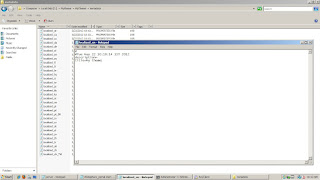
9. Edit the metadata.properties file and change the Portal8.0 part of the com.ibm.portal.layout.template.href value to MyTheme. Make sure that you have three properties that look like the following example:
com.ibm.portal.layout.template.href=dav\:fs-type1/themes/MyTheme/layout-
templates/2ColumnEqual/
resourceaggregation.profile=profiles/profile_deferred.json
11. Login into Websphetre
portal server and navigate to Themes and Skins , My theme will be listed
along with portal8.0




No comments:
Post a Comment