Article:
The <article> tag is supported in Internet Explorer 9, Firefox, Opera, Chrome, and Safari.
Note: Internet Explorer 8 and earlier versions, do not support the <article> tag.
The <article> tag specifies independent, self-contained content.
An article should make sense on its own and it should be possible to distribute it independently from the rest of the site.
Potential sources for the <article> element:
- Forum post
- Blog post
- News story
- Comment
<body>
<article>
<h1>Internet Explorer 9</h1>
<p>Windows Internet Explorer 9 (abbreviated as IE9) was released to
the public on March 14, 2011 at 21:00 PDT.....</p>
</article>
</body>
</html>
Result:
aside:
The <aside> tag is supported in Internet Explorer 9, Firefox, Opera, Chrome, and Safari.
Note: Internet Explorer 8 and earlier versions, do not support the <aside> tag.
The <aside> tag defines some content aside from the content it is placed in.
The aside content should be related to the surrounding content.
<!DOCTYPE html>
<html>
<body>
<aside style="font-size:larger;font-style:italic;color:green;float:right;width:120px;">
70% of the world's reefs will be destroyed over the next 40 years.
</aside>
<p>Global warming is affecting coral reefs all over the world. At the current rate, 70% of the world's reefs will be destroyed over the next 40 years.</p>
</body>
</html>
Result:
Audio:
The <audio> tag is supported in Internet Explorer 9, Firefox, Opera, Chrome, and Safari.
Note: Internet Explorer 8 and earlier versions, do not support the <audio> tag.
The <audio> tag defines sound, such as music or other audio streams.
<!DOCTYPE html>
<html>
<body>
<audio controls="controls">
<source src="song.ogg" type="audio/ogg" />
<source src="song.mp3" type="audio/mp3" />
Your browser does not support the audio element.
</audio>
</body>
</html>
Result:
Bdi:
The <bdi> tag is currently supported only in Firefox and Chrome.
bdi stands for Bi-directional Isolation.
The <bdi> tag isolates a part of text that might be formatted in a different direction from other text outside it.
This element is useful when embedding user-generated content with an unknown directionality.
<!DOCTYPE html>
<html>
<body>
<ul>
<li>User <bdi>hrefs</bdi>: 60 points</li>
<li>User <bdi>jdoe</bdi>: 80 points</li>
<li>User <bdi>إيان</bdi>: 90 points</li>
</ul>
</body>
</html>
Result:

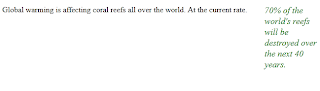


No comments:
Post a Comment